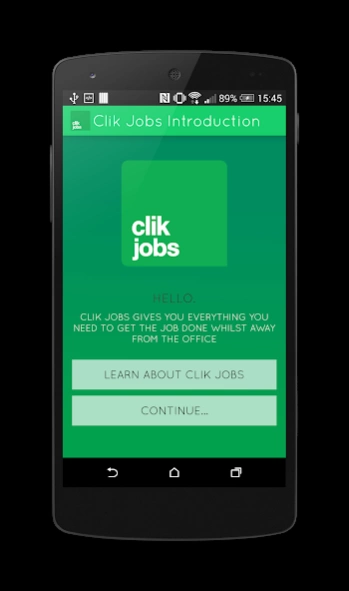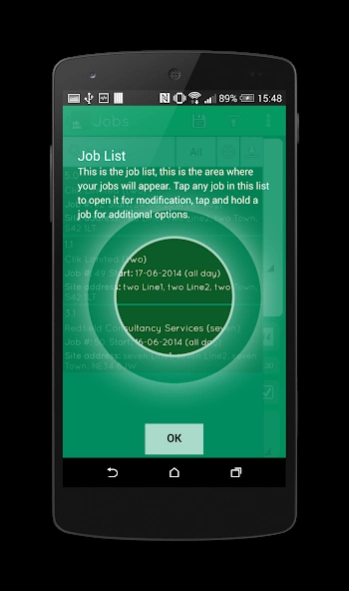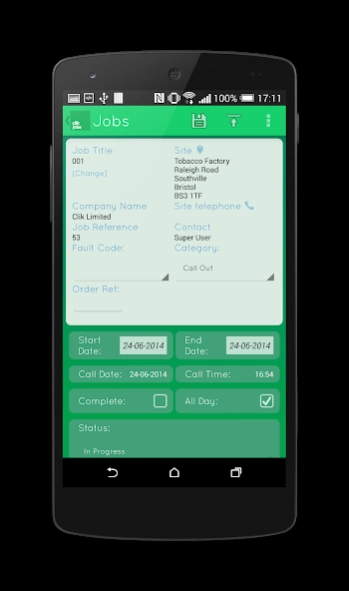Clik Jobs 1.36.5
Continue to app
Free Version
Publisher Description
Clik Jobs - Life Is Messy, Simplify With Clik Jobs
Clik Jobs is an Android app built from scratch to allow you to link with your Clik Service database. By making the most of mobile Internet and WiFi hotspots you can now access your Clik Service jobs whilst on the move. (An internet connection is only required to sync jobs).
Clik Jobs provides an attractive and efficient way for you to select and modify jobs, just as you can in Clik Service. Clik Jobs allows you to add time items, material items, equipment and documents to your jobs - all whilst you're away from the office.
With Clik Jobs, GPS allows you to track your engineers whilst they are on the move, their routes are sent back to the office and can be viewed at any time.
Clik Jobs even allows you to attach photos to job sheets and take a customer's signature once your work is complete. You can create jobs on the device and synchronise them back to the office at a later date, for those times that a job starts unexpectedly whilst you're away from the office.
Clik Jobs has been designed to function almost completely without an active Internet connection, allowing you to interact with and modify jobs whilst in the most remote parts of the country.
Watch how Clik Jobs can work for your business:- http://blog.cliksoftware.com/life-messy-simplify-clik-jobs-video/#.U85kWPldV8E
Don't have Clik Service? Find out about it here:- http://blog.cliksoftware.com/service-management/#.U85kPvldV8E
About Clik Jobs
Clik Jobs is a free app for Android published in the Office Suites & Tools list of apps, part of Business.
The company that develops Clik Jobs is Clik. The latest version released by its developer is 1.36.5.
To install Clik Jobs on your Android device, just click the green Continue To App button above to start the installation process. The app is listed on our website since 2024-03-21 and was downloaded 6 times. We have already checked if the download link is safe, however for your own protection we recommend that you scan the downloaded app with your antivirus. Your antivirus may detect the Clik Jobs as malware as malware if the download link to com.clik.clikmobile is broken.
How to install Clik Jobs on your Android device:
- Click on the Continue To App button on our website. This will redirect you to Google Play.
- Once the Clik Jobs is shown in the Google Play listing of your Android device, you can start its download and installation. Tap on the Install button located below the search bar and to the right of the app icon.
- A pop-up window with the permissions required by Clik Jobs will be shown. Click on Accept to continue the process.
- Clik Jobs will be downloaded onto your device, displaying a progress. Once the download completes, the installation will start and you'll get a notification after the installation is finished.